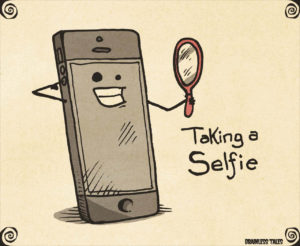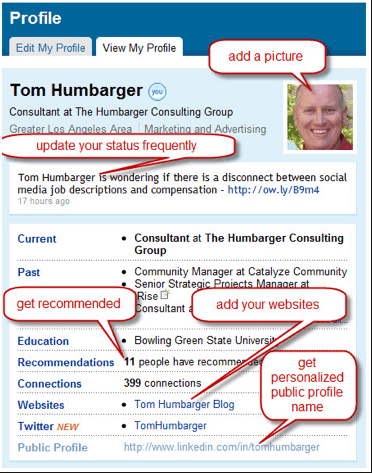It’s no secret that social media has taken the world by storm in the last decade or so; the way we socialize with one another will never be the same. Our private lives are now public, and it is possible for strangers to become friends with a simple mouse click. Social media and the way we engage with the World Wide Web has also changed the way we handle ourselves as business people. One of the most significant changes was the introduction of LinkedIn.
LinkedIn is so influential for a number of reasons. Firstly, it provides professionals with an online platform to reach out to other like-minded individuals in their field. Secondly, it is quickly becoming an important hub for those looking for career opportunities. Thirdly, it represents a huge source of potential clients for many individuals.
All of these aspects of LinkedIn are only a few of the reasons why it is so wonderful and so important. However, in order to be able to take full advantage of the countless possibilities LinkedIn offers, one must have a top-notch profile, or risk getting completely ignored. So, what can you do to instantly improve your profile? Here are a few starting points:
- Use a professional head shot
If you do not have a photograph on your profile, you risk not getting seen at all! When do you not have a photograph (a professional one that is in line with your brand – not one of you and your dog please!), people are more likely to either: skip viewing your profile entirely, or read your whole profile in detail, trying to figure you out. When you have a professional head shot that is in line with your brand, people who view your profile are much more willing to trust the content of your page.
- Use a catchy “title”
It’s wonderful that you are a Consultant, or VP of Sales, but what kind of consultant? What do you sell? We all know that people move quickly on the web, so try using a catchy title that will grab people’s attention, such as “I can help transform your life – and your wardrobe!” in reference to someone who might be a wardrobe consultant. Try to make it fun, expressive and different.
- Triple-check your bio and content – and update it regularly
We know you’ve been busy, which is great! That also means that you could probably update your profile as well. The more accurate and current it is, the better. It is extremely important that you triple check all spelling and grammar, as the last thing you want is your bio littered with typos! In addition, you don’t necessarily need your 2-year serving career from your twenty’s on there – keep it relevant.
Although sometimes daunting, LinkedIn can provide a wealth of potential connections, clients,employees and careers. All you have to do to make the most out of your profile, at least as a starting point, is follow the three rules stated above. There are, of course, many more details to take into account for your LinkedIn profile – if you would like to find out more about how you can have the best LinkedIn profile out there, check out our Lunch and Learn on Virtual Communications.