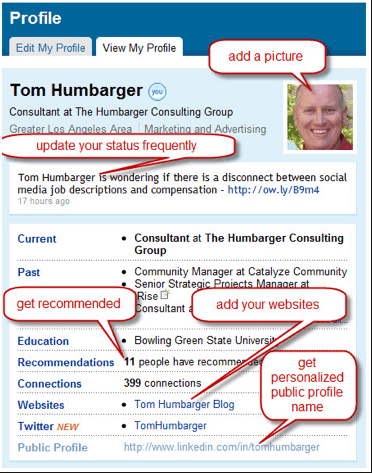 Believe it or not, spring is just around the corner. When the warm weather finally comes, it’s time to let the fresh air in and complete a thorough spring-cleaning! But why leave this task just to the home and garden? In addition to the traditional spring-cleaning, take time this spring to clean up your virtual spaces as well. Start with your LinkedIn profile: for many, the most prominent professional social media platform.
Your Personal LinkedIn Page
On your personal LinkedIn page, do not forget to add new accomplishments, promotions, trainings, and skills as you acquire them. Like updating your resume, it can be easy to forget about adding every detail if you do not need to send it to an employer in the near future. But if you do not keep your resume – or LinkedIn profile – up-to-date, it can be overwhelming to try to catch up on everything you’ve accomplished over the last few months or even years.
Your Summary:
Believe it or not, spring is just around the corner. When the warm weather finally comes, it’s time to let the fresh air in and complete a thorough spring-cleaning! But why leave this task just to the home and garden? In addition to the traditional spring-cleaning, take time this spring to clean up your virtual spaces as well. Start with your LinkedIn profile: for many, the most prominent professional social media platform.
Your Personal LinkedIn Page
On your personal LinkedIn page, do not forget to add new accomplishments, promotions, trainings, and skills as you acquire them. Like updating your resume, it can be easy to forget about adding every detail if you do not need to send it to an employer in the near future. But if you do not keep your resume – or LinkedIn profile – up-to-date, it can be overwhelming to try to catch up on everything you’ve accomplished over the last few months or even years.
Your Summary:
- Do you have a summary that sets the tone and direction for your profile? If not, create one. Having a memorable LinkedIn summary can augment your profile especially when you are searching for jobs, so that new contacts know exactly what your interests and qualifications are right away. It also comes in handy when reaching out to clients, as they will be able to understand your role in your company and industry as soon as they view your profile.
- Write a concise paragraph that is easy to read and understand quickly: use short sentences and keep your details free of jargon.
- If you already have written a summary, read it again to ensure that it still reflects your current position and interests. Are you transitioning between industries? Looking to embark on a new career path? Have you developed a new specialty or skill? Revise your summary to reflect any new changes such as these.
- Under the titles of your current and previous jobs, you have the option to add a list of job tasks and requirements. It is a good idea to write a few details for each job, as it will give a more accurate and precise view of your work experience.
- Like your summary, re-read any tasks that you have already listed, and make sure they are still the most relevant and important tasks that you want to highlight. Tasks may change frequently, so be sure to revisit this section often.
- When writing job tasks, avoid writing descriptions that are too text-heavy. People viewing your profile likely will read only a few words, and then move on to another section of your profile or another page entirely. Try using bullet points to make each job task distinct, concise, and memorable.
- Is your profile picture your most professional headshot? Was it taken within the last ten years? Has your imaged changed drastically since your headshot was taken? Consider these questions, and determine whether you want to update your profile picture. Having a recent and good-quality headshot has many benefits for your professional image; your LinkedIn profile is just one space where you want your photograph to represent your most professional self.
- On most occasions, users will spend only a couple of minutes or even just a few seconds looking at your profile. Your headline – the key takeaway – should help you to stand out from the crowd. Forbes contributor and personal branding expert William Arruda recommends avoiding the “me-too” headline: using your current job title, thereby making yourself interchangeable with others who hold your position. Instead, Arruda suggests writing a headline that better describes what you do and sparks a viewer’s curiosity to know more about you.
- Don’t forget to fill in other categories such as Volunteer Experience & Causes, Education, and Courses! Whether or not all your volunteer work or previous qualifications are relevant to your career, a variety of experiences and skills contribute to a well-rounded professional. Viewers of your LinkedIn profile will take note of these.
- You cannot add to information provided by other users, such as Recommendations and Skills & Endorsements. Instead, develop these categories on the LinkedIn profiles of your colleagues and contacts! Some of them likely will return the favour.




