In today’s digital workplace, where teams work remotely, we need to focus more on improving executive presence in virtual meetings to communicate better and lead effectively. There are several platforms available, like LinkedIn Chat all of which do a great job of enabling the virtual meeting experience. Granted, but why is it so much more difficult than running a face-to-face meeting?
At the best of times, most of us are anxious speakers.
Our shyness, nerves and anxiety revolve around what to say and how to say it. Those feelings do not just go away when we meet with others virtually. Our discomfort grows when we add to that the ‘newness’ of these virtual platforms, the limitations of internet bandwidth and the discomfort of always being on screen.
We were used to letting our minds wander while watching TV. Now, it’s watching us! A further complication is interpreting facial expressions when participating in a screen-to-screen meeting.
Micro-facial expressions are essential to our understanding of one another.
On-screen, facial expressions all but disappear, are distorted or are frozen for a moment due to internet connectivity. Making eye contact, which is critical in face-to-face communication is difficult to achieve on screen. It is hard to read body language or identify nonverbal cues.
As a default, we tend to look at ourselves (yikes).
Some of us are exhausted with virtual meetings. It seems that all our social interaction is onscreen. Our job, family, club, church, and even our doctor all occur at home, on screen.
What has not changed for leaders is the need to plan, manage and facilitate our team meetings.
Importantly, we need to engage our meeting attendees. That said, many of us were not always successful in engaging our teams when we met face-to-face. Virtual meetings just exacerbate the problem.
Here are 5 best practices for virtual team meetings on Zoom and other social platforms:
Clothing

Dressing appropriately contributes to your executive presence online, whereas dressing inappropriately takes away from it.
The best practices for online meetings is to dress for your audience. If your office dress code is business casual, then dress that way for your virtual meetings.
Here are some additional guidelines to be mindful about when on camera:
- Avoid bright-coloured clothing and accessories; they tend to reflect light and are too vivid on camera. Instead, wear a blue, gray, pink, or beige shirt/blouse
- Avoid black suits/jackets which tend to diminish your appearance because they absorb too much light. Instead, wear a medium-colored suit, best bets are blue/dark blue, gray, or brown
- Avoid fabrics with complicated patterns such as checks, tight/close stripes, herringbones, tweeds, and loud plaids. Fabrics of this design tend to strobe and or flutter on camera which can be distracting
- Wear clothes made of natural fabrics that tend to breathe easily under the warmth of studio lights. This allows you to remain cool and comfortable
- Avoid shiny jewelry that may sparkle or any jewellery that rattles and may cause a distracting noise
- Style your hair off your face to avoid shadows. A clearer view of your face allows the audience to see your expressions and connect with you more when you speak
Lighting
Merriam Webster dictionary defines “in the best light” as – “in a way that makes someone, or something appear in the best way.” This is especially true need to convey executive presence in a virtual meeting. Many people do not consider proper lighting at all, and it shows. Regrettably, it reflects on their ‘presence’ as well.
The good news is you don’t have to invest hundreds of dollars in Hollywood lighting to show up “in the best light.” Ambient light can do the trick. Face a window if you have one in your workspace. If that does not produce the desired effect, consider augmenting your space with additional lighting.
Sound
Sound quality is important for developing an executive presence in virtual meetings to keep people’s attention focused. Investing in a Bluetooth computer headset with a microphone can significantly improve the clarity of audio and reduce background noise, ensuring everyone can hear and understand each other without distractions. For the host leading the meeting, clear sound improves their ability to present information and engage with participants. It also enables participants to ask questions and contribute to discussions without difficulty.
During the meeting, participants can easily unmute themselves to speak or ask questions, and the host can quickly mute individuals to minimize background noise. This seamless verbal communication creates a productive environment where everyone feels comfortable participating. Whether presenting ideas, sharing updates, or discussing important topics, clear sound quality improves the meeting experience and ensures that valuable contributions are heard and understood by everyone on the call.
Background

When setting up your virtual meeting space, it’s essential to consider how others see you on the call. If you are going to use your natural environment as a background, ensure it is neat and free of distracting objects so that people on the call can focus on you and the discussion. Some web-based meeting platforms like ZOOM provide virtual backgrounds that you can substitute for your natural background. If you choose a virtual backdrop, you should consider using a green screen. It provides stability to the background and eliminates jumpy images.
Camera Angle
You want to look your best when you are on camera. The first step is to locate your web cam and raise your laptop so that your webcam is at eye level or slightly above. A virtual meeting needs human connection, and if your video is not relatable because your camera is too high, then it will be a distraction. Angles that are too low or too high will be distracting. Humanize your meeting by literally leveling with and looking into the eyes of the people you’re talking to. You may have to raise your laptop using boxes or their equivalent. One more thing: if you are using two screens, make sure you move the platform screen below your camera otherwise it will look like you are looking at something else in the room.
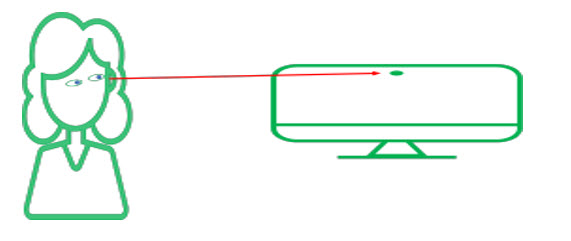
Finally, establish how near or far away from the camera you need to be. The safest composition for all devices is upper chest level. Mimic how close you will get in an actual in-person meeting. When you are meeting someone in person, face to face, you don’t get too close or too far away – you just keep enough distance that you can hear each other. Frame your position using the ‘Rule of Thirds’, a mechanism that photographers use to frame their shots.

Final Thoughts
When engaging in virtual meetings, it’s important to exude confidence through your executive presence. Start by ensuring your posture is upright and your shoulders are relaxed, avoiding slouching or leaning on one shoulder. Sitting up straight not only improves your posture but also conveys confidence and credibility to the person you’re chatting with. Maintain eye contact by looking directly at the camera, as eye contact conveys attentiveness and sincerity. Utilize gestures and nods to demonstrate active listening and engagement in the conversation. Be mindful of your tone and inflection, as they can influence how your messages are perceived. Avoid speaking too softly or with a lack of confidence, and instead, project your voice with clarity and conviction. By implementing these tactics, you can master your presence in virtual meetings and make a positive impression on your professional connections.
Get in touch with Corporate Class today to improve your executive presence in virtual meetings with our Executive Presence and Leadership course.
Barry Kuntz
Senior Associate, Corporate Class Inc.



 To speak from a point of belief and conviction, it must be clear in your mind, as to the reason why you are speaking to this audience. You can ask yourself: a) why are you speaking to this audience of senior executives? and b) why should they listen to you? Once this is clear in your mind, it will trigger your mindset and support you to speak from a point of belief and conviction.
To speak from a point of belief and conviction, it must be clear in your mind, as to the reason why you are speaking to this audience. You can ask yourself: a) why are you speaking to this audience of senior executives? and b) why should they listen to you? Once this is clear in your mind, it will trigger your mindset and support you to speak from a point of belief and conviction. Answer the WHY Example: a) Every social advance has resulted from technological progress b) Industry 4.0 means huge opportunities and challenges for the financial sector Show the HOW Example: a) The global financial information platform will be based on cloud services and Big Data, and everyone will be more and more able to access the platform via apps on their mobile phones, anytime, anywhere. Prove your conclusion up front, it engages the audience.
Answer the WHY Example: a) Every social advance has resulted from technological progress b) Industry 4.0 means huge opportunities and challenges for the financial sector Show the HOW Example: a) The global financial information platform will be based on cloud services and Big Data, and everyone will be more and more able to access the platform via apps on their mobile phones, anytime, anywhere. Prove your conclusion up front, it engages the audience.
 For many people, presenting in front of a group of peers, clients or superiors can be seriously intimidating! However, nailing presentations of any kind is one sure-fire way to increase your Executive Presence on the spot and seriously impress your boss. But, how to overcome the nerves? How can you make your presentation on numbers or statistics as interesting and engaging as possible? How can you command attention from everyone in the room throughout your whole presentation? There’s a lot that goes into a successful presentation, so we’ve compiled a list of four suggestions that you can follow while preparing for your next presentation to help you get started.
For many people, presenting in front of a group of peers, clients or superiors can be seriously intimidating! However, nailing presentations of any kind is one sure-fire way to increase your Executive Presence on the spot and seriously impress your boss. But, how to overcome the nerves? How can you make your presentation on numbers or statistics as interesting and engaging as possible? How can you command attention from everyone in the room throughout your whole presentation? There’s a lot that goes into a successful presentation, so we’ve compiled a list of four suggestions that you can follow while preparing for your next presentation to help you get started.




