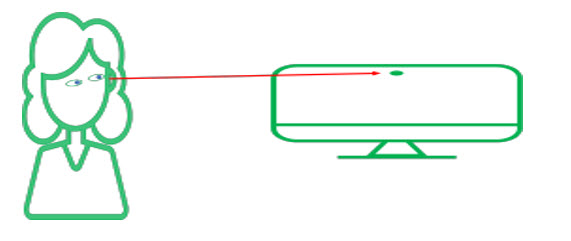Now that we are all doing much of our business via digital media, we all need to develop a virtual Executive Presence.
Virtual communication has become standard in business since 2020. In most cases, your primary opportunities to make an impression on colleagues, employees, clients, or superiors, will come through digital platforms. Businesspeople have always strived to embody and exude Executive Presence (even if they haven’t always called it by that name). The medium they have used to do so has largely been face-to-face communication, using body language, verbal cues, and facial communication to convey gravitas, strong communication skills, and a good appearance.
Now, with the rise of digital communications, most of your business associates are reduced to talking heads on a screen. The communication skills you use in person don’t always translate into the digital medium, so how are you to express Executive Presence virtually? Quite simply, you need to acquire a new set of skills, collectively referred to as digital leverage.
Digital Leverage: A Key Component of Modern Executive Presence
Modern Executive Presence amounts to virtual leadership. That is the use of digital tools to convey your leadership presence. Doing so successfully requires digital leverage, using the tools available to you in the digital realm to convey and even enhance your Executive Presence.
If you want to express your leadership presence, you will need to leverage your virtual communication and online networking skills. In its simplest terms, this means learning how to use your camera. You will need to become aware of the capacities and limitations of your webcam. H2: Virtual Communication Skills for Effective Executive Leadership
Since you lose about 80% of your body language when communicating via camera, it is a real challenge to accurately convey your competence and confidence. However, you can learn a few key skills to make the task easier.
- Use your facial expressions. Don’t let your team or clients see your eyes moving to the top of your screen when an email comes in; stay focused. Maintain a pleasant facial expression and remain engaged. Self-correct if you catch yourself staring blankly at the camera. Avoid maintaining a blank expression throughout the meeting. Instead, smile, nod, and use facial expressions to convey your thoughts and feelings about the discussion. However, be cautious: too many facial expressions can be distracting. Strike a balance by expressing yourself appropriately. For instance, if you disagree with something, let your face reflect that emotion, but don’t hold that expression for the entire meeting. A brief display of emotion is enough to show that you’ve been heard and understood.
- Maintain eye contact, which is to say, look directly at the camera. When you speak during a virtual meeting, look directly at the camera to give the impression that you are speaking directly to the participants. One useful tip is to move the virtual meeting window close to your camera. You might need to compress the window slightly, but this adjustment will make it feel like you are speaking to people in the room rather than talking to yourself. This setup helps simulate the effect of making direct eye contact with them.
The Art of Online Networking for Executive Influence and Presence
One of the major challenges people face when communicating online is projecting confidence and authenticity. You will need to master a few seemingly counterintuitive tips to help you look confident, in control, and authentic.
- Don’t be scared of silence. Silence in an online setting can be unbearable. Since you will probably not be able to read people’s responses to what you say immediately, you may be tempted to speak to break the tension and mask your uncertainty. That can diminish the impact of your message and make you look like you lack confidence. Give your audience time to process what you are saying. It could take up to 20 seconds before they are ready to respond.
- Practice active listening. The camera can make you look uninterested, even if you are really thoroughly engaged in the discussion. Aside from using your facial expression to signal your engagement, use active listening techniques: nod where appropriate or make affirming interjections such as “I see,” or “Right.” Ask questions like, “Can you expand on that?”
Although Executive Presence itself can be a bit of an X-factor and you may find it challenging to exude, communicating leadership presence through virtual platforms can be learned. Corporate Class Inc. is a global authority in Executive Presence and Leadership training and coaching. We are in the business of empowering people. We strive to develop exceptional leaders and to assist organizations in developing effective leadership approaches. Contact us to learn how our training and consultation can help you improve your virtual Executive Presence.